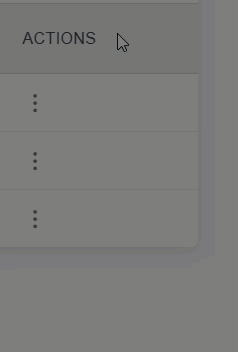Admins can edit and delete a worksite from the Worksites page. Admins and supervisors can edit a worksite from the Worksite Details page.
From the Worksites page
👤 Only admins can edit or delete a worksite from the Worksites page.
From the Worksite Details page
- Navigate to the Worksite Details page from the Dashboard or the Worksites page.
- Select the Edit Worksite button.
 ℹ️ From the Worksite Information form, you can edit the site name, address, access level, worksite picture, WBGT initial heat threshold, and WBGT high heat threshold.
ℹ️ From the Worksite Information form, you can edit the site name, address, access level, worksite picture, WBGT initial heat threshold, and WBGT high heat threshold.