There are two ways to edit a worker in the Zelus Enterprise web portal:
From the Workers page
- Go to Workers.

- Find the worker in the list.
💡 Use the filter options to help find the worker. - Select Edit or Delete from the actions menu.
💡 Before deleting a worker, consider changing their Status to "Inactive" or "Suspended".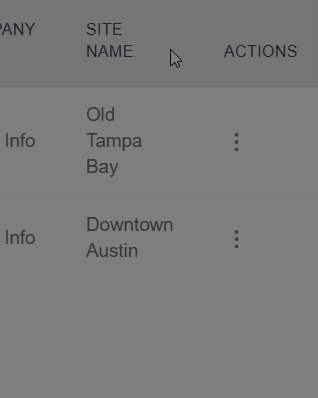
From the worker's details page
- Navigate to the worker's details page from the Workers page or the related Worksite Details page.
- Select the Edit button.
 ℹ️ From the Worker Information form, you can edit the worker's first name, last name, status, phone number, assigned worksite, and profile picture.
ℹ️ From the Worker Information form, you can edit the worker's first name, last name, status, phone number, assigned worksite, and profile picture.

