To edit or delete a supervisor:
- Go to Supervisors.

- Find the supervisor in the list.
💡 Use the filter options to help find the supervisor.
- Select Edit or Delete from the actions menu.
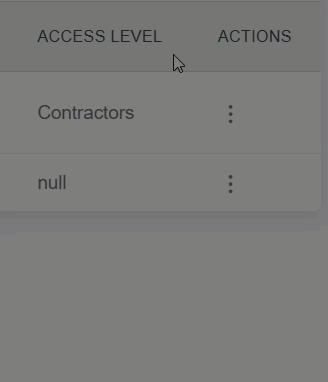
ℹ️ You can also select
Edit from the supervisor's detail page.

- From the Edit User form you can edit the supervisor's first name, last name, phone number, address, access level, language, and profile picture.