To edit the recommendations that appear when a WBGT alert is raised:
- Go to Settings.

- Under WBGT Recommendations, select Edit.
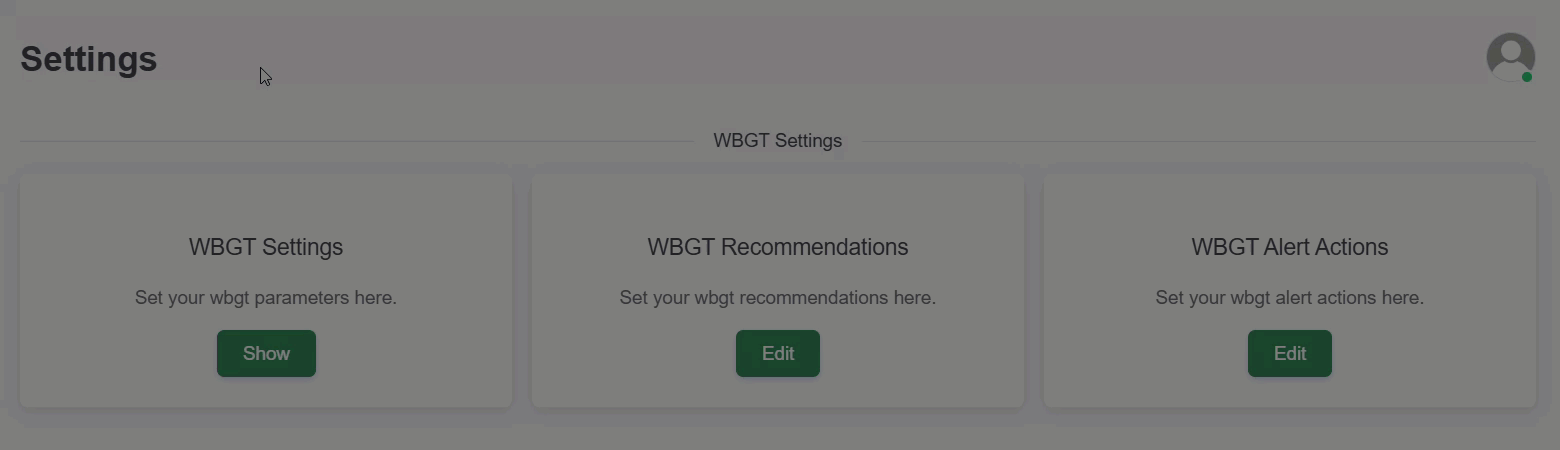
- Select an alert type (Initial Heat or High Heat) to enter a new recommendation.
ℹ️ This will overwrite the existing recommendation for the selected alert type.
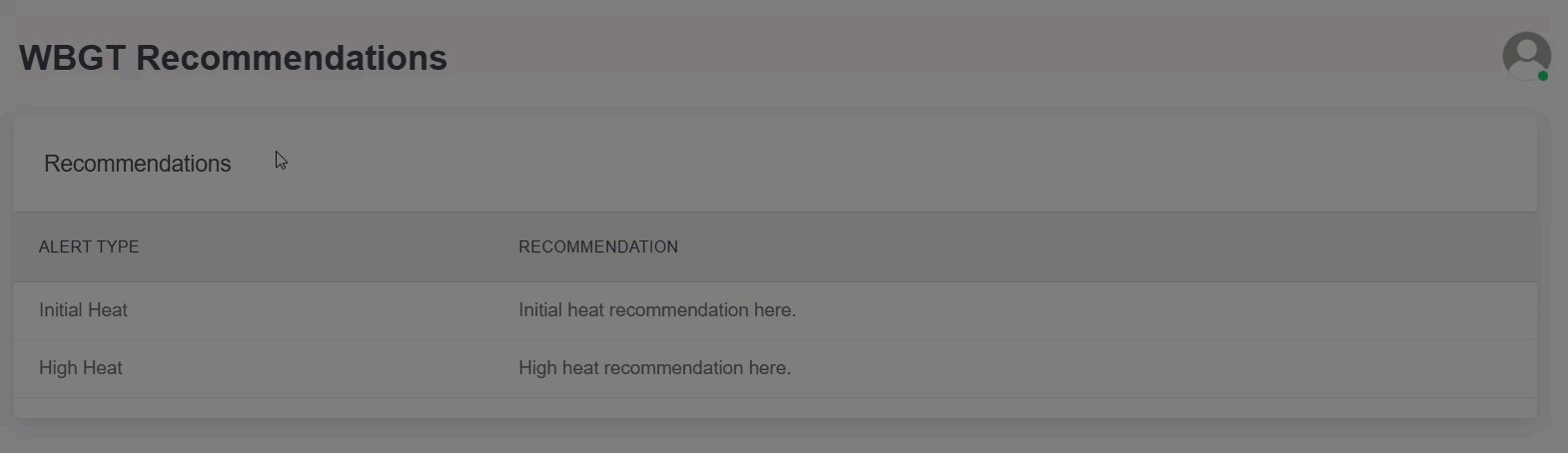
- Select Save Recommendation.