I know my current password, or I'm already logged in
Make sure you're logged into the Zelus Enterprise web portal, then:
- Click on your profile icon in the top-right corner and select Security.
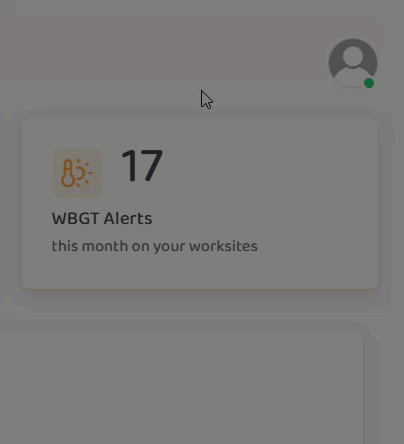
- Enter your Current Password.
- Enter a New Password and then enter it again in Confirm New Password.
- Click Save changes.

ℹ️ Next time you log in, use the new password.
I've forgotten my password and can't log in
Don't worry, we've got you. You can either:
- Go to the web portal login page and select Forgot Password?
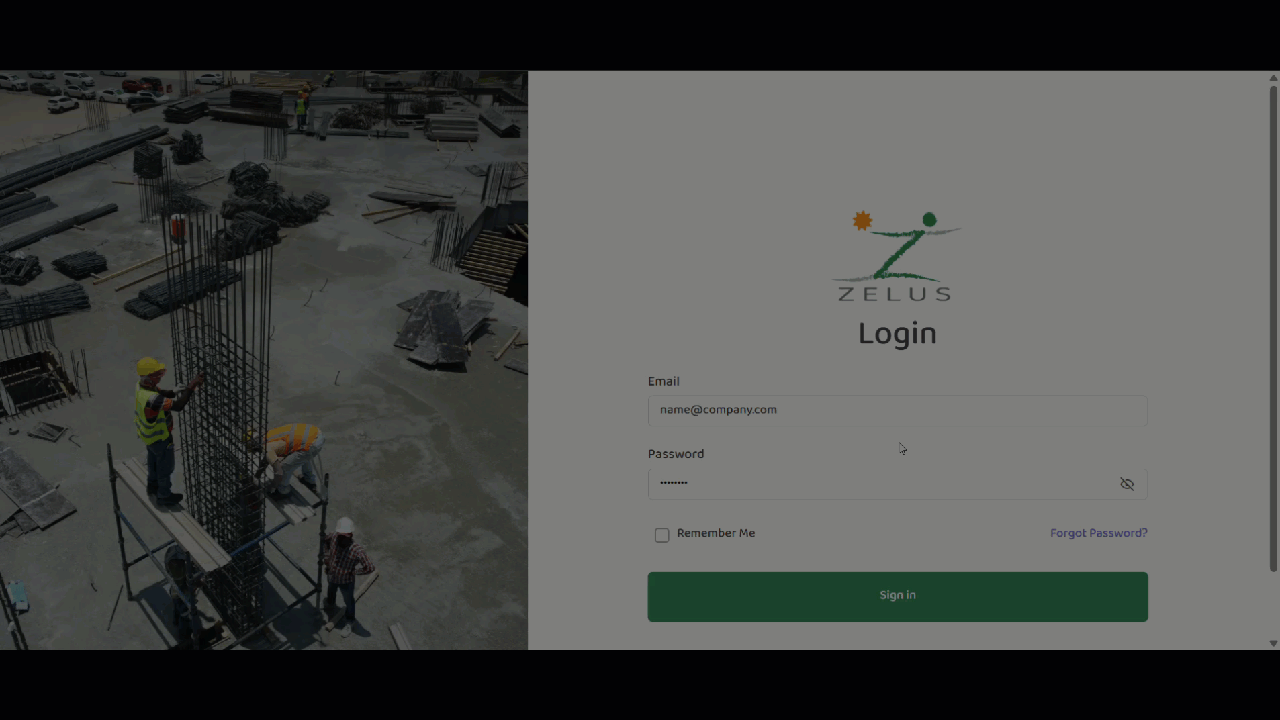
- Or, ask an admin to reset your password.
In both cases, you'll be sent an email with a new temporary password. Use the temporary password to log in and then follow the steps at the top of this page to set a new password.

