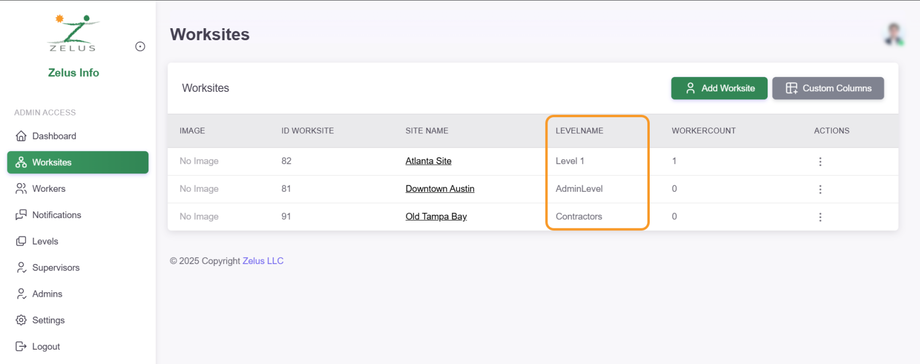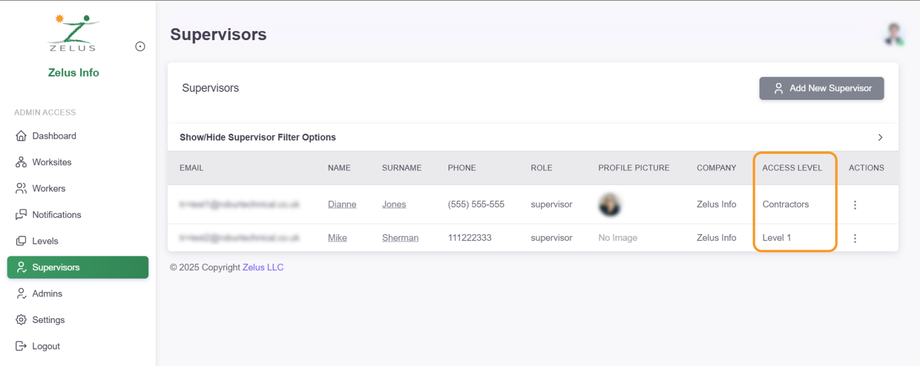Access levels allow you to categorize worksites and restrict which worksites each supervisor can view and edit.
ℹ️
- Worksites are assigned to a single access level
- Workers are assigned to a single worksite, not an access level
- Supervisors are assigned to an access level and can view and edit all of the worksites within their access level and its sublevels
- Admins are assigned to the uppermost access level (named AdminLevel by default) and inherit permissions to all sublevels
There is always at least one access level (named AdminLevel by default). If there are no sublevels, all worksites and supervisors will be assigned this access level. Sublevels can be added to restrict which worksites each supervisor can access.
You might choose to create access levels by region or by site ownership. When planning how to structure the access levels for your company, remember:
- A worksite can only be assigned to one access level.
- A supervisor inherits permissions to view and edit worksites assigned to the sublevels of their assigned access level (anything to the right of their access level in the Level Structure). In the example below, if a supervisor is assigned to the Contractors access level, they will also have access to worksites in the Region A and Region B sublevels.
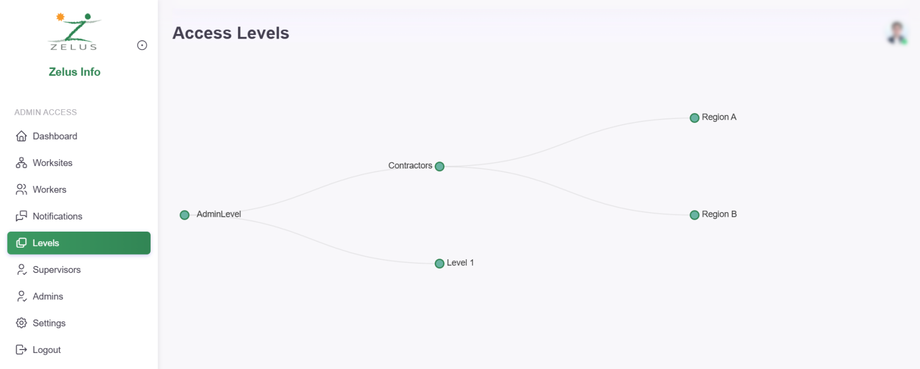
View which level a worksite is assigned to
On the Worksites page, the LEVELNAME column shows which access level each worksite is assigned to.
View which level a supervisor is assigned to
On the Supervisors page, the ACCESS LEVEL column shows which access level each supervisor is assigned to.