👤 Only admins can add, edit, or delete access levels.
- Go to Levels.

- The uppermost level will be displayed. To view or add sublevels, select AdminLevel or select View Sublevels from the actions menu.
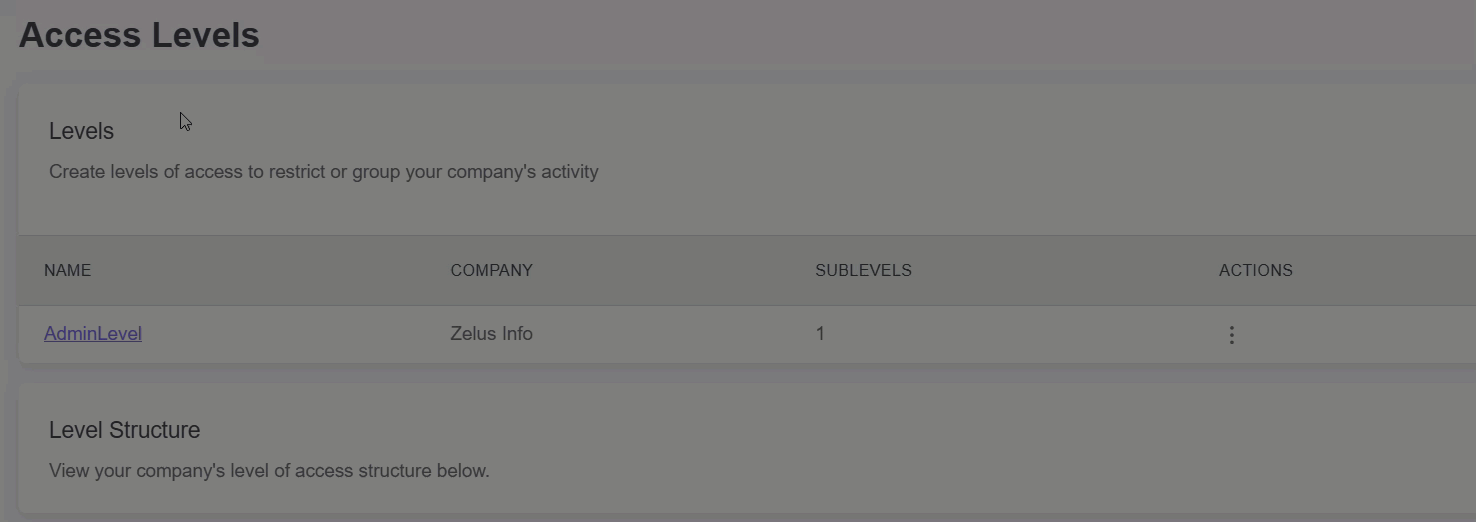
- From here you can:
- Select Add New Level to add a new level directly under the AdminLevel
- Use the actions menu to Edit (rename) or Delete an existing level
⚠️ Deleting a level will also delete all worksites assigned to the level. - Navigate to an existing level to add, edit, or delete its sublevels

