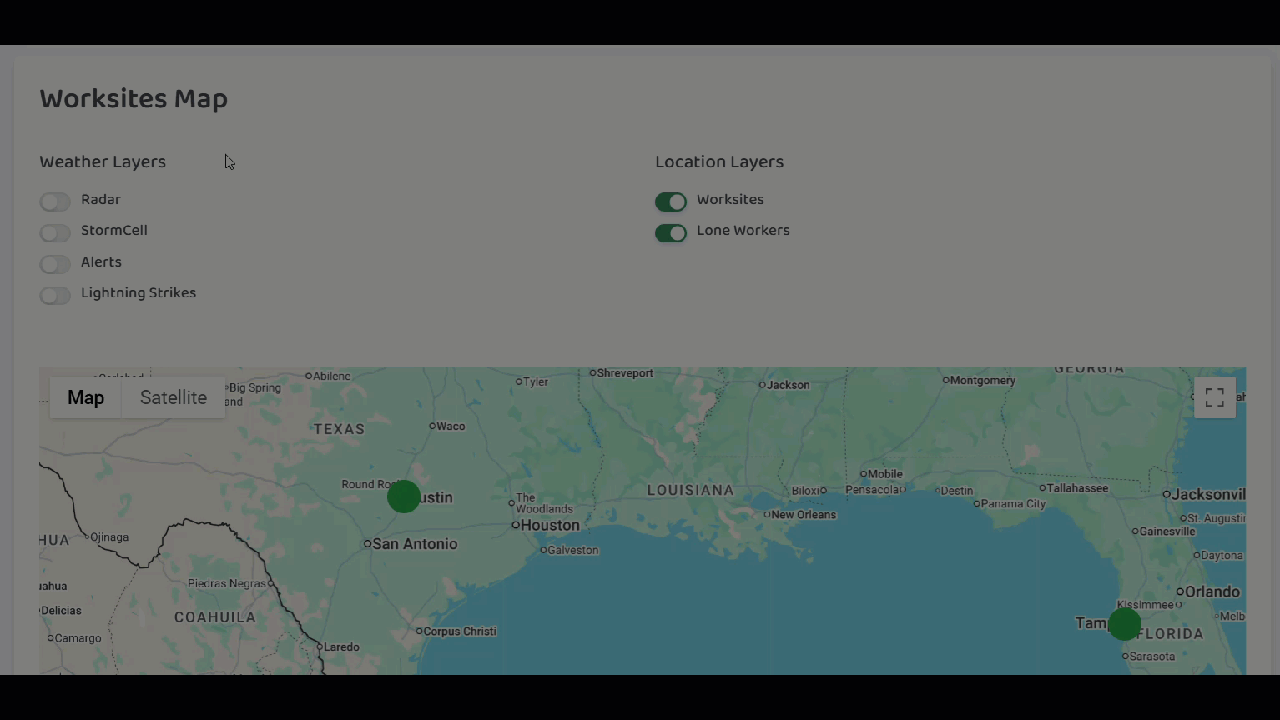The dashboard provides a high-level overview of the worksites and lone workers assigned to you, and their status.
Worksites Map
The map shows the status and location of all the worksites and lone workers assigned to you. Use the toggles above the map to show/hide weather overlays, worksites, and lone workers.
Refer to the legend below the map to understand the status of worksites and lone workers.
Worksite Status
The Worksite Status section provides a detailed summary of the worksites assigned to you in a table format. Click on a worksite to view the worksite details page and view more information about the worksite, such as the weather forecast, event history, and assigned workers.
Lone Worker Status
The Lone Worker Status section provides a detailed summary of any lone workers at your assigned worksites in a table format. Click on a worker to view the worker's details page and view more information about the worker and their notification history.