To change your photo or personal information:
- Click on your profile icon in the top-right corner and select My Profile.
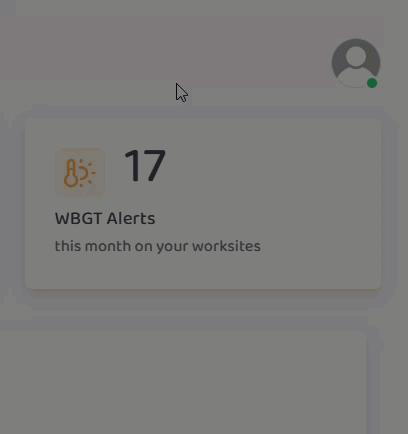
- From this page, you can:
- Upload new photo or Reset to delete your current photo without replacing it
- Edit your First Name and Last Name
- Edit your Phone Number, including the country code
- Edit your Address
- Edit your Language
ℹ️ You cannot change your email address. To change which email address is associated with your Zelus Enterprise account, ask an admin to change it for you. Supervisors can also edit worker email addresses.
- Remember to select Save changes when you're done.


